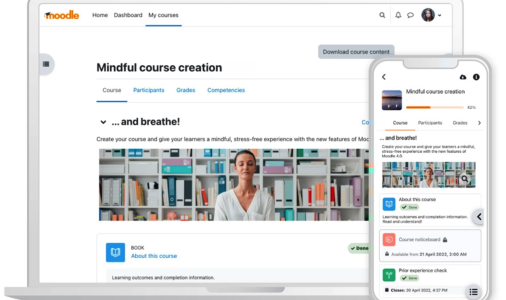Student Support
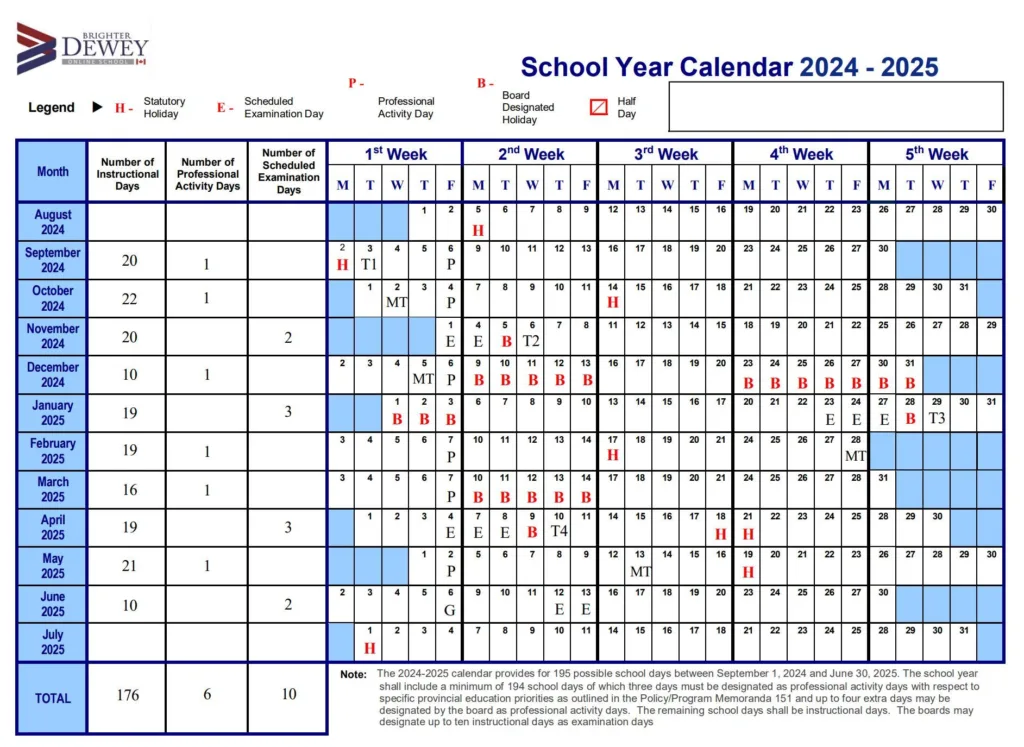
How To
sign in Dewey Institute email
1
Sign in to Office 365
Use your Dewey email address & password to sign in.
first [email protected]
2
Download Microsoft Authenticator
Microsoft Authenticator is a mobile app that helps you sign in to all your accounts without using a password.
Follow the instructions to link your account with this app and sign in.
3
Access Your Email
After successfully activate your email, click the Outlook to check your school emails.
How To
Access To Teams
1
Download the Teams App
Search Teams on the recommended browser.
https://www.microsoft.com/en-ca/microsoft-teams/download-app
2
Sign in to Teams
Using the same Dewey email address and password provided to you.
2
Sign in to Teams
Using the same Dewey email address and password provided to you.
3
Access Your COURSES
Once you signed in, you will see courses signs and JOIN the online class.
How To
Enter Moodle
1
Enter Moodle
The Moodle link is shown as below.
2
Sign in to Moodle
Username and Password format are as follows:
Username: firstnamelastname (without any space and no upper letter) Password: Dewey*****
*This is where you hand in assignments and exams.
![unauth-m365-hero-copilot-centric-7d5c104d84[1] unauth-m365-hero-copilot-centric-7d5c104d84[1]](https://brighterdewey.com/wp-content/uploads/elementor/thumbs/unauth-m365-hero-copilot-centric-7d5c104d841-qyevux4l4srk5fid4h0pgtc420y3hgasnrmuxdy4vs.png)

 Download on iOS
Download on iOS